How Can EHR Users Optimize Their Workflow in 2020?
Dec 12, 2019 | Jonathan Maisel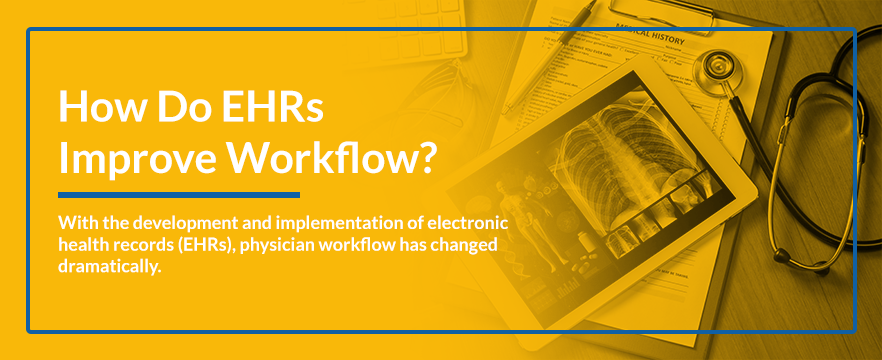
A physician’s office or practice must accomplish an immense number of duties in a short amount of time to stay profitable and keep patients rotating through the doors. There are prescriptions, bills, lab work, X-rays and face-to-face appointments to complete, and checking everything off the list requires an efficient workflow. Until quite recently, physician workflow centered on writing out health charts on paper.
With the development and implementation of electronic health records (EHRs), physician workflow has changed dramatically. In a practice that has successfully integrated EHRs, the flow of information changes in a way that requires adaptation. While some physicians are understandably reticent to change workflows that have worked for them for years, the impact of electronic health records ultimately results in better care for patients through more coordinated care.
What Are Electronic Health Records?
Electronic health records are digital copies of a patient’s health information that replace paper charts. EHRs provide real-time access to patient-centered data, making it accessible to patients, providers and other authorized users with the touch of a button. EHRs contain all the information you would find in a traditional paper chart, such as medical history and history of treatments, but they provide a more comprehensive overview of a patient’s care. EHRs are a crucial element in the developing health IT landscape. They:
- Encapsulate an individual’s medical and diagnostic history, medications, plans for treatment, immunization dates, radiological images, lab tests, results and more.
- Give providers access to evidence-based tools that can help them make more informed decisions about each person’s care.
- Streamline physician workflow through various levels of automation.
One of the central features of an EHR is that it allows authorized providers to create and manage health information in a completely digital format. Having a single source of patient information updated in real time eliminates the problem of multiple providers having different paper copies of information that may become outdated with each appointment.
EHRs also help providers share health information with each other and with other care-involved organizations. Labs, specialists, imaging facilities, pharmacies, emergency services, schools and more can transmit information through EHRs, so each provider involved in a person’s care has all the data necessary to make more effective care decisions. A person’s EHR contains information like:
- Billing and administrative data
- Demographics
- Progress notes
- Medical history
- Vital signs over time
- Diagnoses
- Medications prescribed
- Known allergies
- Lab work and test results
In essence, an EHR is like a digital fingerprint that provides individual insight into a patient’s current and past health, to help improve their care for the future.

EHRs vs. EMRs
A common question is about the difference between EHRs and electronic medical records (EMRs). EMRs are similar to EHRs in that they allow physicians to:
- Keep track of information over time
- Be alerted when patients are due for checkups or preventive care
- Monitor specific parameters like blood pressure or vaccination times
EMRs let providers easily monitor the quality of care within a practice, but that information does not always have the interoperability providers get with an EHR. Typically, EMRs only collect information from one practice, and if providers want to share that information, they might have to print out a patient’s record and deliver it by mail or other more traditional means. In this way, EMRs are only a step above paper records, and are a stopgap between traditional paper documentation and the improved functionality of EHRs. With the implementation of incentive programs related to EHR use, EMRs are seeing less frequent use.
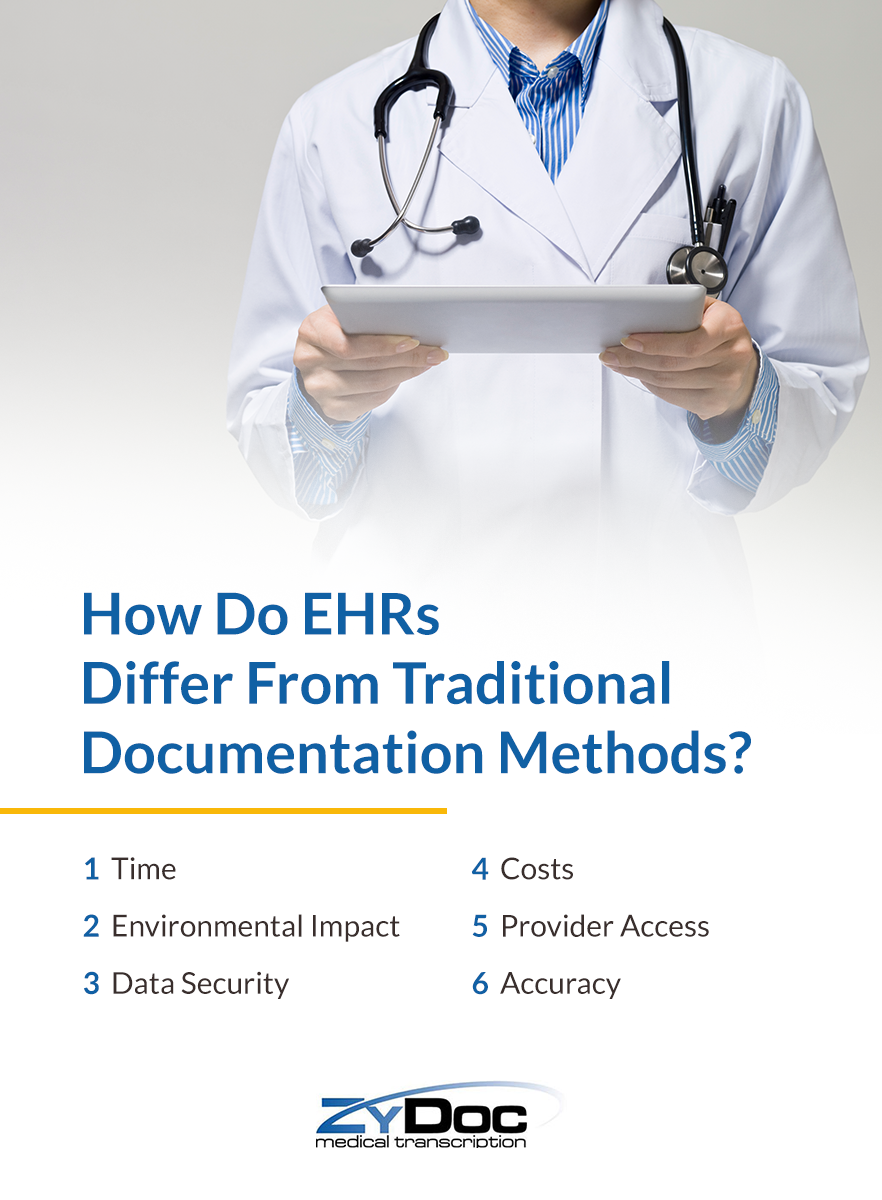
How Do EHRs Differ From Traditional Medical Documentation Methods?
New technology is always a challenge in industries like health care, where people have been using the same processes and workflows for years. EHRs have only recently achieved widespread adoption, and many providers still feel they are merely a different solution, rather than actually being a better one. These are some of the crucial differences between EHRs and traditional documentation methods.
1. Time
Many physicians are resistant to the implementation of EHRs because they find them too time-consuming. The requirements insurance payers impose can be quite burdensome, causing providers to spend excess time ensuring the documentation they provide has all the necessary components.
On the other hand, providers can also save significant time by adjusting their EHR workflow. Making customized changes can improve EHR workflow by about 20% on average, reducing the overall time spent on documentation.
2. Environmental Impact
Not every practice is concerned with the environmental impact of printing and re-printing patient charts over time. Nevertheless, EHRs allow providers to avoid printing thousands upon thousands of pages, and also remove the burden of storing those pages.
3. Data Security
It is impossible to underestimate the importance of data security in the healthcare field. With cybersecurity and data breaches reaching an all-time high, paper records present an unconscionable vulnerability for any practice. It’s easy for paper records to get misplaced by a careless person, or even stolen in a break-in. Even worse, paper records are a HIPAA violation waiting to happen, as anyone with a key to the filing system can access patient information they are not supposed to see.
While EHRs are more susceptible to cyber attacks, a quality platform usually includes a litany of security measures that make it easy to avoid such attacks and take the required steps to protect patient data if they do occur.
4. Costs
EHRs are undoubtedly more expensive to implement and maintain than traditional paper records. The cost of purchasing and installing an EHR system can typically be about $15,000 to $70,000 per provider, so larger practices and hospitals can end up paying millions. However, the Merit-Based Incentive Payment System allows eligible providers to earn extra payment from Medicare for meeting specific criteria related to quality of care. One of the four categories it scores providers on is the use of EHRs, making it crucial to use them effectively so providers can recoup some of the cost.
5. Provider Access
The primary reason paper records are on their way out is that they are simply a huge hassle to access and to share. Finding a physical paper record in a library of files is significantly more labor-intensive than typing in a patient’s name and pulling up their chart immediately. Then, there is the need to mail, scan or fax copies to share them with another provider. EHRs cut down on the time and effort needed to get crucial information where it needs to be.
6. Accuracy
Paper records are notorious for being mismatched among providers. If a patient mistakenly gives a wrong answer, applying the new information to every version of their chart is laborious, and in many cases, does not happen. With an EHR, a provider can make any necessary adjustments within the software, and it immediately saves the change to the centralized chart. All providers have access to the same information, updated in real time.
How Do Electronic Health Records Improve Workflow Processes?
The advantages of EHRs over traditional documentation are clear in terms of improving patient care, but what is the relationship between workflow and electronic health records? Every organization is structured and run a little differently, but EHRs provide the same workflow benefits across the board.
The central workflow advantage is automation. Tedious and time-consuming tasks like getting patients registered for labs can go much more quickly, and the results from those labs all arrive seamlessly through the software platform. Many EHRs can also weed out errors in interpretations by physicians or lab technicians through the use of built-in ICD code recognition. Ultimately, EHRs change how health providers request and receive information, and alters how a practice can:
- Manage messages
- Schedule patient appointments
- Check patients in and out
- Assign patients rooms
- Conduct exams
- Renew prescriptions
With all these features baked into the software, there is likely to be a major shift in administrative responsibilities that can save a practice time and labor costs if implemented effectively.
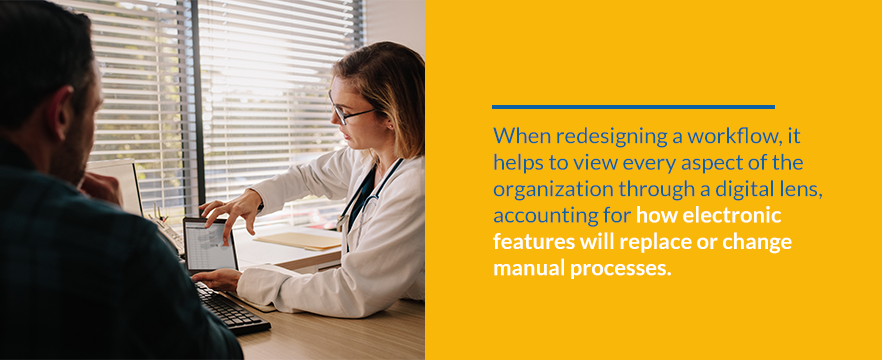
Workflow Process and EHR Implementation
There is no point to a healthcare provider implementing an EHR if they don’t also redesign their workflow to take advantage of all of the features of their new system. Redesigning workflow will maximize the efficiency of the software, as well as improve the quality of patient care. It can remove a great deal of confusion and chaos from the process of care if done well. The redesign process consists of:
- Mapping your organization’s current workflows
- Analyzing the way work currently gets done
- Evaluating the new EHR’s features and planning how to integrate them into the workflow
- Developing and testing new workflow patterns to increase efficiency and care quality
When redesigning a workflow, it helps to view every aspect of the organization through a digital lens, accounting for how electronic features will replace or change existing manual processes. These tips can improve your approach to a workflow redesign.
- Identify any bottlenecks that bog down the current workflow. Prioritize the parts of the workflow that need the most improvement the most quickly.
- Implement the redesign in stages, building in opportunities to identify wins as you go.
- Use a Plan-Do-Study-Act model to identify what works most effectively in your organization.
- Solicit input from any staff affected by the redesign. Their experiences are vital to making the new workflow a win for everyone.
- Start with standard workflow templates, then identify what needs to change and customize them accordingly.
The process of implementing an updated workflow can be stressful if everyone is not on the same page. It’s crucial to advise all staff members on the specifics of how a new EHR system will benefit staff and physicians, so they feel incentivized to use the new system to its fullest advantage.
The Benefits of Medical Transcription With EHR Integration
A significant drawback to using EHRs is that they do increase the burden on physicians during the data entry portion of the workflow. Doctors have to type and click to get patient data into the EHR, which can reduce face-to-face time spent with patients and increase the risk of burnout. To eliminate this caveat to EHRs, organizations can use medical transcription services with EHR integration built right in.
How Medical Transcription With EHR Integration Works
With transcription, physicians can skip the tedium of typing and clicking to create patient records. ZyDoc’s transcription services leverage human quality assurance to allow physicians to make notes easily. Doctors can use a smartphone, digital recorder or even a telephone to dictate their clinical notes. Then, our HIPAA-compliant, cloud-based document management system securely transmits the audio files.
A highly qualified transcriptionist edits the draft, correcting any mistakes and ensuring the accuracy of the finished documentation. ZyDoc’s EHR integration services then accurately populate the information in the EHR without anyone in your organization having to lift a finger. Our services also emphasize speed, with 90% of jobs seeing a turnaround time of just two hours.
How else can ZyDoc improve your practice’s approach to documentation? These are the top three benefits of medical transcription with EHR integration.
1. Accuracy
Medical transcription services using dictation are significantly more accurate than voice recognition software alone. One study examining the accuracy of notes created with voice recognition software found a 7.4% error rate across all the notes. When errors can make the difference between life and death, this level is unacceptable. Notably, the study also found that error rates dropped to 0.4% once checked by a transcriptionist. ZyDoc’s method leverages the unparalleled accuracy of human transcriptionists.
2. Security
Protecting patient data is of paramount importance to ZyDoc, and we go the extra mile to ensure our platform is 100% HIPAA-compliant. Our transcriptionists and other employees all receive rigorous HIPAA training to ensure they handle data safely. All your notes are encrypted and have the extra protection of audit logs and other security measures.
3. Ease of Use
Medical transcription with EHR integration is the easiest, most seamless way to save physician’s time on documentation tasks. There’s no clunky speech recognition software to adapt to or learning curve to deal with. ZyDoc’s smartphone app allows clinicians to speak their notes as they naturally would, while making more personal connections with patients, rather than staring at a screen. Adding ZyDoc’s medical transcription to your EHR is a seamless process, resulting in saving hours physicians would otherwise waste on typing, clicking and editing. There is also no need to add the step of EHR insertion into your organization’s workflow, as the service does that automatically.
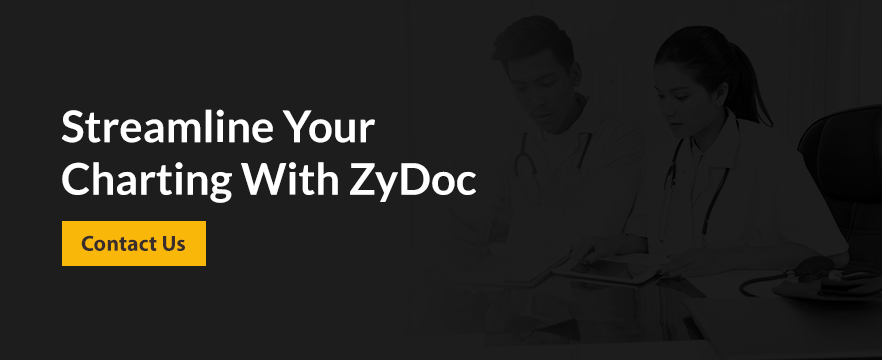
Streamline Your EHR Charting With ZyDoc
Although EHRs can produce significant gains in care quality, they also represent a bottleneck in most physician workflows. Outsourcing medical documentation to a trusted transcription service like ZyDoc’s is an efficient, cost-effective way to take the documentation burden off physicians’ shoulders and allow clinicians to spend more time treating patients face to face. With more than 25 years of experience developing health care IT solutions, ZyDoc understands the documentation solutions that provide real value to physicians and works hard to create systems that enhance care.
If you’re ready to harness the power of your EHR while streamlining the documentation portion of your workflow, ZyDoc is here to help. To learn more about our fast, easy and accurate documentation method, call 1-800-546-5633 or view our plans and explore our transparent pricing.
